How to respond to a task assigned by a coach
Client tasks Task response
Written by DelentaLast update 2 years ago
Step 1: Find the task list on client dashboard page (See image 1 below) and click on the task

Image 1
Step 2: If you would like to let your coach know of the % completion of your task, simply click on the down-arrow next to '0%Completed' (See Image 2) and use the scroll bar to update the % completion of your task.

Image 2
Step 3: Click on Note to Coach (See Image 3)
If there are any attachments to the task, it can be downloaded by simply clicking on the attached file.

Image 3
Step 4: In the dialog box as shown in image 3, enter your response to the coach and attach any files using the Attach file function.
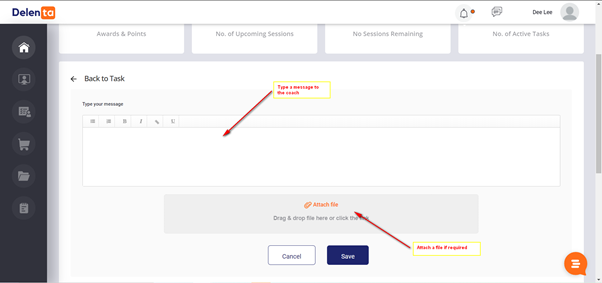
Image 4
Did this answer your question?
