How to create appointments with your Clients
appointments
You can create appointments with your clients using the Create Appointment button in My Calendar or by using the Add Session button in My Sessions.
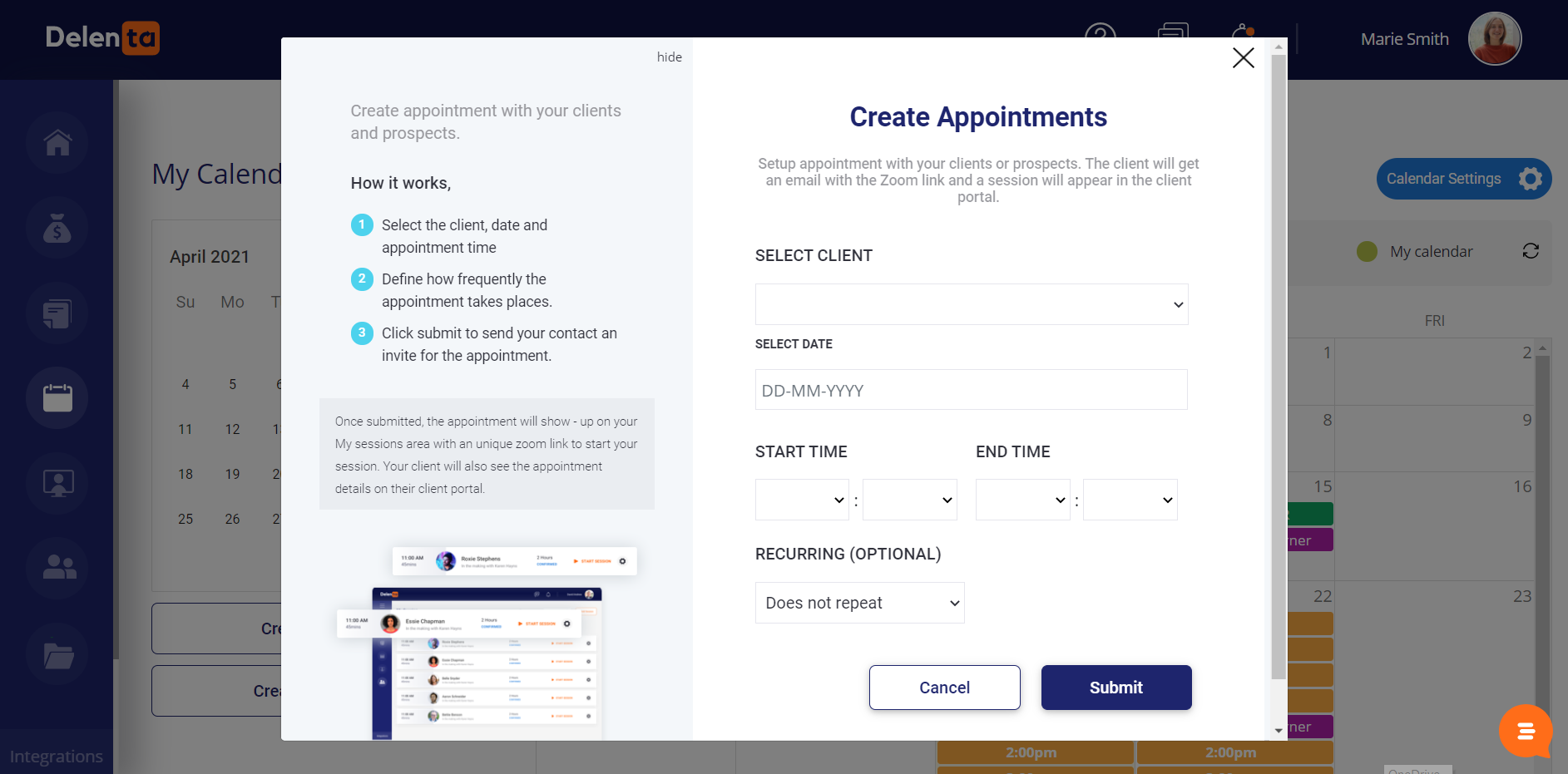

Alternatively, you can also create appointments directly from your client's contact in My Contacts.
Simply select the client that you'd like to create an appointment with and click the meet icon within their contact.
You can create free appointments with your clients or create appointments using the package your client has purchased.
When scheduling an appointment using a purchased coaching package, the number of remaining sessions automatically updates helping coaches to efficiently manage all paid sessions with clients.
Watch the video below for more on how to create appointments with clients.
Did this answer your question?
