How to create coaching packages - one-to-one and group
Create individual & group coaching packages
To create a coaching package you must first ensure you have set up payment and connected either your Stripe or PayPal to Delenta. To check payment has been connected go to Integrations and confirm that a PayPal or Stripe account has been connected.
Head over to Coaching Packages and click New Package and then choose if you would like to create a one to one coaching package or a group coaching package

Create an individual coaching package
To create a one to one coaching package enter your package title, the session duration, the number of sessions and then chose the package type, this is either FREE or PAID.

If you have chosen to create a free coaching package then you will just need to include your description, upload any Terms & Conditions if you would like to and then chose if you want to publish the coaching package to your public profile immediately.
If you are creating a paid coaching package then you need to enter the full amount of the package and you have to option to offer payment plans by selecting the check box and then how you would like to divide the payments by entering the amount and then the payment count.
Note: the amount sent for the recurring payment plans does not need to equal the amount set for the full amount.
You can choose to offer monthly, bi-weekly, weekly and daily payment plans and can add more than one payment plan option to the package.
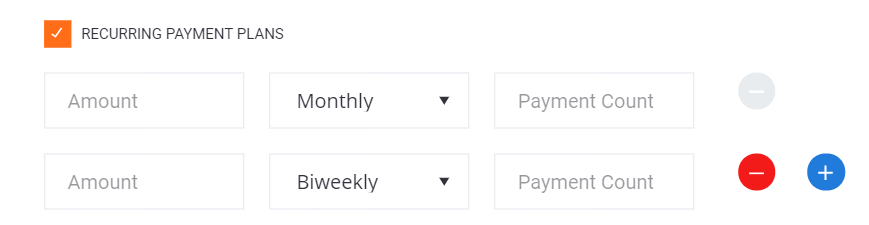
After deciding on pricing, next you need to include a description of your package. You can also upload Terms & Conditions.
Note: your Terms & Conditions will have to be uploaded as a PDF file.

Once you have included all the details of your coaching package you are ready to click Create Package before you create your package check Publish this to my public profile if you would like for this package to be published straight away.

Once you have created your coaching package you can share this by copying the package URL.

You can edit your packages at any time and can also hide them from your public profile.
If you have chosen not to publish your coaching package to your public profile whilst you were creating the package you can publish it to your profile at a later time by click the "eye" icon and showing the package on the profile. You can also chose to hide a publish package from the public profile with the same icon.
This video also explains how to create and publish individual coaching packages.
Create a group coaching package
Creating a group coaching package follows the same steps as creating an individual coaching package. In addition to including details such as package title, description and payment options for a group coaching package you will need to include the group size as well as the session schedule.
Once you have included all the information in your coaching package you can create and publish the package.

On your profile, group coaching sessions can be identified by an orange group icon as shown below.

As soon as you have a coaching package created, Delenta will automatically create a Group linking the package, in your My Contacts area. Anyone purchasing your Group Package on Delenta will then automatically be added as members to this group.

See more information about How to set-up a group in Delenta?
Did this answer your question?
