How to book a session via the client portal?
booking sessions as a client
Written by DelentaLast update 2 years ago
Client's can book sessions directly on their dashboard by clicking Book Your Next Session. Sessions can also be booked from the My Sessions area.

If the Book Your Next Session button is disabled as shown in the image it means that they do not have an active one-to-one coaching package or engagement and should either register for a free or paid coaching package or contact the coach for assistance.

To book a session
- Click Book Session either from the dashboard or My Sessions
- Choose an available date and time. If there is more than one package then they can select the relevant one to book a session for.
- Submit request.

Once the coach accepts the session request the session will be confirmed and appear in Upcoming Sessions on the client dashboard as well in my My Sessions.

Sessions can be rescheduled or cancelled via My Sessions.
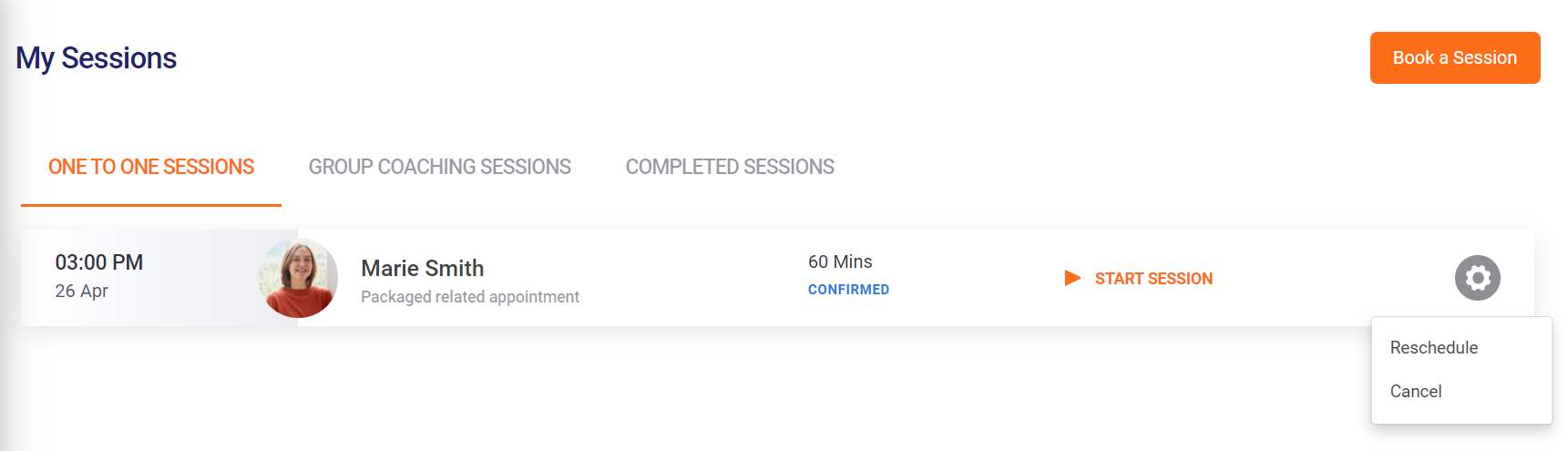
Did this answer your question?
